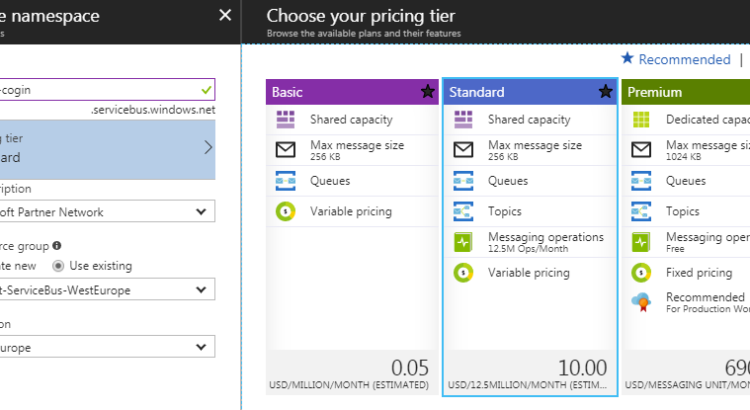This series of blog posts is intended for those who already have some MSMQ experience and would like to know more about Azure Service Bus. It’s based on my own experiences when I learned about Azure, what was familiar and what not, and what looked familiar but surprised me in one way or the other. Since […]
Category: MSMQ
QueueProxy on MSMQ cluster
Managing clustered MSMQ was always tricky, since it runs as a separate instance, i.e. more or less like a separate “virtual” computer with MSMQ installed. When you try to manage it from QueueExplorer you’ll see that there are some limitations since it’s done in remote mode, either from one of cluster nodes or from some other […]
MSMQ Heartbeat checks with QueueMonitor
Here’s how wikipedia describes heartbeats in computing: In computer science, a heartbeat is a periodic signal generated by hardware or software to indicate normal operation or to synchronize other parts of a computer system. How can we apply heartbeats to MSMQ? We can start with simple heartbeat checks – QueueMonitor sends message to a queue, […]
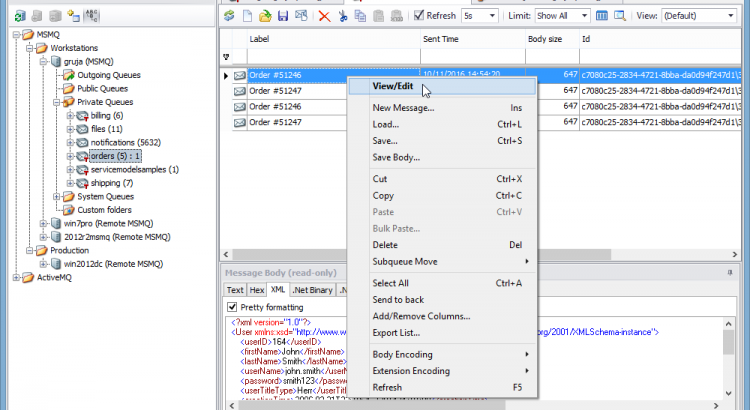
QueueExplorer 4.0 final is available now
QueueExplorer 4, our tool for managing MSMQ and ActiveMQ, is out of Beta. What’s new in v4.0? This is the first time we put full product documentation online so that’s an easy way to check some of the features and how they can be used: QueueExplorer documentation Or just download it here: Download QueueExplorer
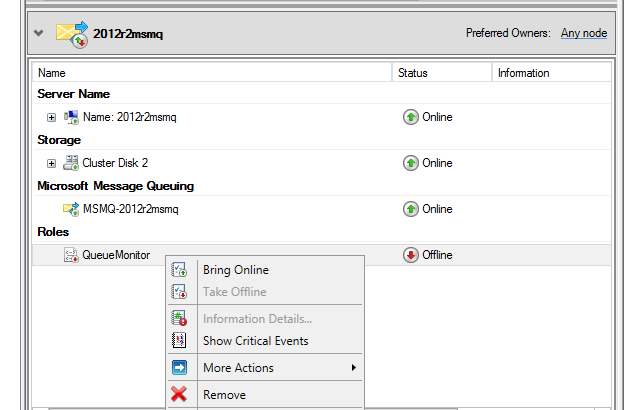
Installing QueueMonitor on a cluster
QueueMonitor since version 1.5.9 can be installed on a Windows Server cluster as clustered application. Main addition to v1.5.9 release was ability to put QueueMonitor’s data folder on shared Cluster storage. That way there will be single shared task database used by both nodes. Or to be more precise – used by whichever cluster node […]
QueueExplorer 4 Beta – next gen queue manager
QueueExplorer 4 is finally available for Beta testing. It’s been a long wait but not without a reason. It was overhauled to support multiple queueing systems, and for start we added support for ActiveMQ. There are lot of improvements for MSMQ users as well. You no longer have to wait big queues to load, messages now […]
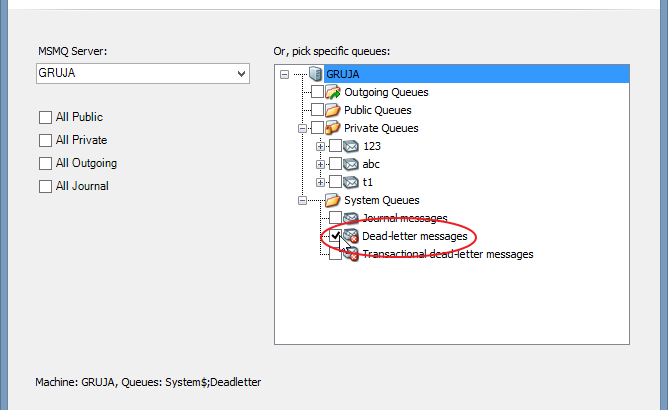
Automatically resend expired MSMQ dead letter messages using QueueMonitor
There were few inquires recently on what to do with messages which were moved by MSMQ to dead letter queue because they reached “Time to be received” timeout. When is Time to be received property useful? Sometimes messages are of temporary value and are not important unless they are processed immediately. For instance if we use queue […]
Article – Surviving poison messages in MSMQ
What happens when message in MSMQ can not be processed? Most common solution is to put it back to queue and retry later. But if it fails repeatedly following messages will never be processed – queue will be blocked with so-called poison message. How to fight this situation? Read more
News about MSMQ tools and articles are now available as RSS feed
This feed will cover new QueueExplorer releases, new articles about MSMQ and .Net development, and other things you’ll be able to find on Cogin.com in the future. Stay tuned.
MSMQ First Aid Kit – free MSMQ command line tools released
MSMQ MMC admin console lacks many features, especially when things go wrong. We are releasing few command line tools to help in such cases. They are mostly useful for poison messages. MSMQ First Aid Kit – free download