Grouping servers
(Professional version only)
QueueExplorer Professional allows you to group and organize several servers together. You can also create groups within groups. Groups are automatically saved and loaded when QueueExplorer is started. Servers in a group are not opened immediately. Instead, connection to is opened after server’s node is expanded for the first time.
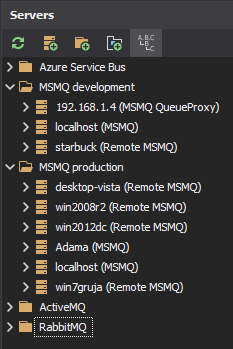
Creating Group
- Group is created inside currently selected group.
- New Group icon in toolbar

- New Group in File and context menus.
Removing Group
Remove computer/group menu or toolbar icon 
Rearranging Groups and connections
Group or server can be drag-dropped to new location within a tree.
Saving and Loading Project
- Entire list of servers and groups could be saved to .qeproj file and loaded afterwards.
- Useful when you want to configure list of all used servers once and use it on multiple machines where QueueExplorer is installed.
- Use by clicking Load Project... and Save Project... on File menu.